Bluebeam Tips: Notes with Icons March 10, 2015
Posted by carolhagen in Bluebeam Revu, Construction Industry - Software.Tags: Bluebeam Revu Tips, Bluebeam Tips, Construction Plans, Notes, PDF Markups
2 comments
If you use the Notes Markup tool to minimize the clutter on your documents, you’ve likely noticed the small icon that appears as a small piece of paper with lines on it. It’s great when there are many markups in a small area on the document. What most of you haven’t noticed is the properties options in this tool.
Changing icons can provide a mini legend for types of notes. Take the time to create your own tool set or color code them for document reviews and you have another power tool in your tool chest. Stars, keys, triangles, circles, checkmarks, right arrow, up-left arrow and my favorite, the Cross (cause X marks the spot). You’ll have so much fun you might want to make a treasure map! Too bad there aren’t clovers since St Patty’s day is just around the corner.
Let’s see what readers have mastered Bluebeam Markups. What other Markup tool has an option to change the icon displayed? (post your answer in the comments)
You might also like to read:
Quick Bluebeam Tip: Pan and Markup January 7, 2014
Posted by carolhagen in Bluebeam Revu, Construction Industry - Software.Tags: Bluebeam Revu Tips, PDF Markups
add a comment
Have you ever grabbed a Bluebeam markup tool and realized that your current view of the document was not where you wanted to place the markup? This often happens during the punch or document review process. So what do you do?
Non-savvy Bluebeamers hit escape, pan to where they need to be on the document and then select the markup tool again. There’s a quicker way:
Your mouse scroll wheel streamlines your markup process. The scroll wheel can also be used to dynamically zoom in/out in single page mode and with a double click will fit and center your document int the available viewing space.
If you’re looking for more great tips you can subscribe to this blog (in the panel to the right) or if you prefer, follow my Bluebeam Revu Tips page on LinkedIn.
Making Markups a Snap in Bluebeam Revu January 6, 2014
Posted by carolhagen in Bluebeam Revu, Construction Industry - Software.Tags: Bluebeam Revu Tips, Bluebeam Shortcuts, Bluebeam Tips, construction Apps, PDF Markups
add a comment
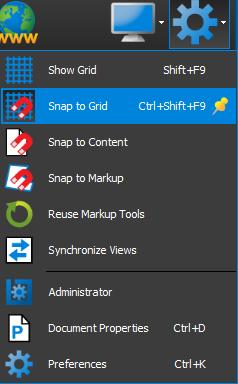 Construction pros often need to markup their PDF documents to to get clarification or help to explain a solution on the job site. In Blubeam Revu the most popular markups are the Cloud (C) and the Callout (Q). [FYI the keyboard shortcuts are in parenthesis if you don’t have these already memorized.] Making it faster to place these markups on a plan can really expedite the markup process.
Construction pros often need to markup their PDF documents to to get clarification or help to explain a solution on the job site. In Blubeam Revu the most popular markups are the Cloud (C) and the Callout (Q). [FYI the keyboard shortcuts are in parenthesis if you don’t have these already memorized.] Making it faster to place these markups on a plan can really expedite the markup process.
You can have your cloud markup “snap to the grid” and your callouts snap to your cloud markups. There are of course many other snap features that you probably aren’t even aware of. This under 2 minute video explains all your options:
If you’re looking for more great tips you can subscribe to this blog (in the panel to the right) or if you prefer, follow my Bluebeam Revu Tips page on LinkedIn.
If your construction team needs training or more Bluebeam licenses, we’re here to help offering volume discounts on new license purchases, enrollment for automatic updates and both on-line and on-site Bluebeam Revu Training at your facilities. Just <a href=”mailto:carol@hagenbusiness.com”>Email Me</a> what you’re interested in.
Finally for those who love Bluebeam tips and have benefitted from our weekly blogging effort, may I request a favor of you? You can help me by doing one of the following:
- Leave a comment on this blog post
- Share this post with someone else using the social media or email options
- If you’re on LinkedIn, connect with me or visit our Bluebeam Revu Products Page and add your recommendation
Thank you for your help in advance. Now go get ’em Bluebeamers!





