Bluebeam Revu Tip: Email or Script to Send to Box.com File Folder May 29, 2014
Posted by carolhagen in Bluebeam Revu, Construction Industry - Software.Tags: Bluebeam, Bluebeam Revu Tips, Box.com, Revu iPad, script
5 comments
For those Bluebeamers using an iPad Revu and Box.com to sync files, here’s the perfect way to get your files from Bluebeam Revu shared to Box quickly using a script (or email).
Update 5/30/14: You can also email documents to Dropbox https://sendtodropbox.com/
First, you’ll need to decide what folder in Box you want your Revu Files sent to. Login to your Box account, navigate or create the folder you want your Bluebeam files to go to then click on More and mouse over the Upload Options | Email Files to this Folder
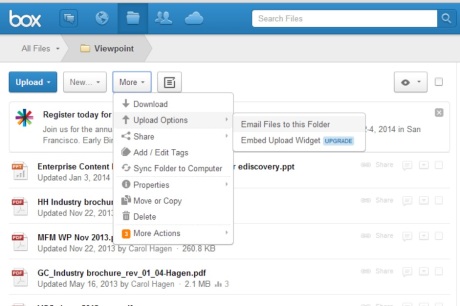 Then it will bring up the Folder Properties. Make sure you check the “Allow uploads to this folder via email” option.
Then it will bring up the Folder Properties. Make sure you check the “Allow uploads to this folder via email” option.

This makes an email address for uploading directly to your specified Box folder. Now copy the email address it generates and use it to email documents directly to Box from inside Bluebeam Revu Standard. To make this automatic and not have to type the email address each time you can create a script.
To create a script to Flatten and email to that folder you’ll need a Bluebeam Extreme license. Then follow these steps:
To open the Bluebeam Script Editor, navigate to the Documents Tab and click on Script
Enter the Description “Flatten and Upload to my Box Folder”
Grab the Box logo or an appropriate icon you have as a JPEG file on your computer. To grab the box logo off the internet, you can search for Box in Google then right click on the Box logo and choose “Save Image As” and name the file Box in the .jpg format. Screenshot for those who need the help:
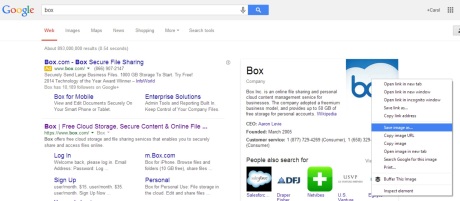
Now for the actual Bluebeam Script. Enter in the script dialogue box type “Flatten()” Hit Enter for the next line and type “Email(yourboxfolderemailaddress)”.
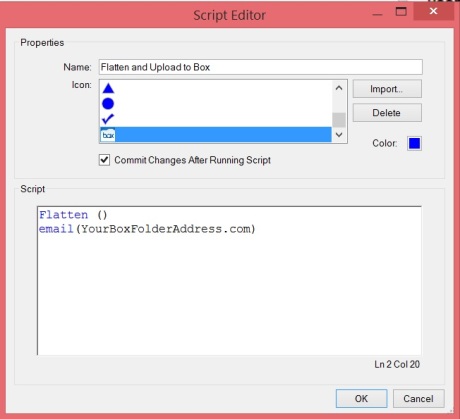
If you want your documents to load faster on the iPad, you may want to reduce the file size before uploading to Box. Just add the line
ReduceFileSize(High,150,true,false,true) [where High reduces the image level, 150 is the DPI, then True to Drop Fonts, False to not drop thumbnails, metadata and other Miscellaneous items, and True to Compress] before the Flatten in the script editor. Keeping the thumbnails can be helpful on the iPad.
You may want to automatically add Headers and Footers to this script as well, especially if you’re in business development and are creating customer facing documents, brochures, etc.
The simplist form of the HeaderFooter script is designating the header contents (left, center right) and footer content (left center right). An Example would be HeaderAndFooter(“”,”<>”,””,”Carol Hagen”,www.hagenbusiness.com,602-570-7289) which centers the date in the header and my name in the footer left, website in the footer center and phone number in the footer right on all pages of the document.
Please share this with your construction contacts as they are using Bluebeam too. If you need help with scripts or need some Bluebeam training, feel free to reach out.
Bluebeam’s Revu iPad App Gets New Signature Tool May 2, 2014
Posted by carolhagen in Bluebeam Revu, Construction Industry - Software.Tags: Bluebeam Revu, Bluebeam Tips, iPad App, Revu iPad, Signature Tool
add a comment
The latest release of iPad Revu brings a much requested feature with the new Signature Tool in version 2.6. Project managers and superintendents on the project site are doing a happy dance as they can add their signature to the tool chest and place an electronic signature on their PDFs. Here’s the full set of instructions on how to use the Signature Tool in Revu iPad directly from out of the handbook:
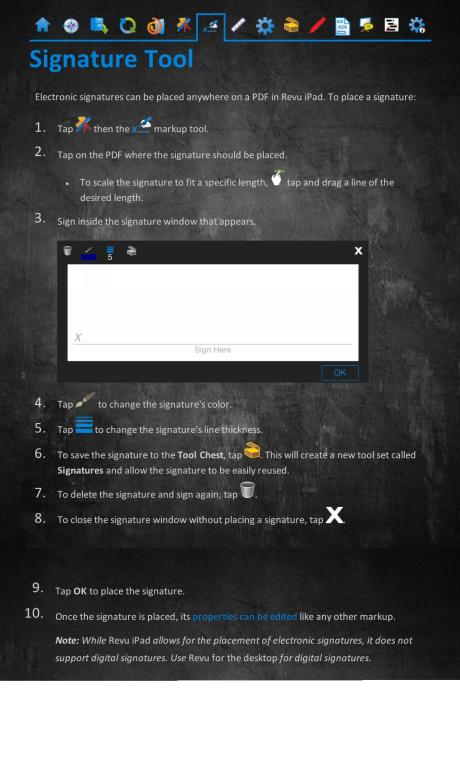
Note that Revu iPad version 2.6 was released on April 29, 2014. Previous purchasers must update their app to have this option.
Get the Revu iPad App on iTunes
For digital signatures, download a 30 day free trial of Bluebeam Revu to you PC or laptop (requires Windows 7 or higher).





