Bluebeam Revu Tips: Estimating Wall Area June 24, 2015
Posted by carolhagen in Bluebeam Revu, Construction Industry - Software, estimating.Tags: Bluebeam Revu Tips, estimating, Painting Contractor estimating software, Wall area Take-off, Wall contractor estimating software
add a comment
Painting and wall contractors find estimating take-offs easy when the wall area can be calculated quickly. Using a Perimeter measurement tool or an Area measurement tool , open the properties tab and enter the wall height into the Depth field to enable the measurement of the Wall Area column in the Markups list. You can of course create you own custom tools to expedite the process. I’d suggest if you are only interested in taking off wall area, make your own custom wall tools for your common wall heights (8, 10, 12 ft, etc) so you can reuse them and not have to enter the depth field each time.
This video shows a resilient flooring tool, an area measurement) that then has the depth entered. This method saves time in that you get multiple calculations in one measurement. I’d use this method if I were a general contractor or a wall and flooring contractor.
The feature for taking off wall area was introduced back in 2014 with the Bluebeam Revu 12 release. If you have an earlier version of Revu and would like to upgrade to the latest release, Click here and email me your contact info. I’ll help get you upgraded.
For more Bluebeam estimating tips you may want to read these previous posts:
Manual Counting Ends with Visual Search
Multiple Monitors for Estimating Take-off Productivity
Show all Measurements in an Estimating Take-off
Bluebeam Tip: Estimating and Layers May 18, 2015
Posted by carolhagen in Bluebeam Revu, Construction Industry - Software, estimating.Tags: Bluebeam Revu Tips, construction, estimating, Layers, Take-off
2 comments
How many times during your estimating take-off do you right click and add an item to a layer? You use layers to place like items together (all the electrical, all the the flooring or all the insulation, etc.), so you can toggle these layers on and off, to isolate trades and to keep your take-off ordered and uncluttered. When using one drawing to take-off many trades, layers helps but adding an item to a layer each time you take-off an item in Revu is time-consuming. There’s a quicker way.
 Estimating professionals take-off like items together. By chunking your work you are naturally more efficient as your mind works best when focused. Once you take off all the plumbing (or electrical fixtures, etc) there’s a quick way to add all of them to a layer using the flatten tool. Just check the box next to Assign Layer then type in the Layer name (overwrite the default ‘Markups” in the text box). As you add Layers, a drop down choice will show you your previously entered layer names. Remember to keep the unflatten option checked so you can add any missed items and to then create or export your report summary to .CSV format (Excel) later. If you haven’t used the layers function you’ll want to turn the Layers Tab on in your left panel using the Tab Access (It’s an upside down orange triangle on the command bar). Then check/uncheck any layers you want to display/hide.
Estimating professionals take-off like items together. By chunking your work you are naturally more efficient as your mind works best when focused. Once you take off all the plumbing (or electrical fixtures, etc) there’s a quick way to add all of them to a layer using the flatten tool. Just check the box next to Assign Layer then type in the Layer name (overwrite the default ‘Markups” in the text box). As you add Layers, a drop down choice will show you your previously entered layer names. Remember to keep the unflatten option checked so you can add any missed items and to then create or export your report summary to .CSV format (Excel) later. If you haven’t used the layers function you’ll want to turn the Layers Tab on in your left panel using the Tab Access (It’s an upside down orange triangle on the command bar). Then check/uncheck any layers you want to display/hide.
You could alternatively use CTRL-A in the Worklist then Right Click and Create a New Layer, but this doesn’t get all your markups out of the way in the Worklist for the next set of related take-off items like the Flatten Tool does. What else do you use Flatten for? The flatten function in Bluebeam Revu is important to use so you don’t accidentally move markups that should remain in place and it makes the markups printable. It’s also important when you email PDFs to others (who may not have Bluebeam yet) so that hyperlinks work in those other PDF programs.
For more tips on Estimating with Bluebeam, these topics may be of interest to you:
Multiple Monitors for Estimating Take-off Productivity
Architects Build a Rock Solid Reputation with Project Owners April 10, 2014
Posted by carolhagen in Construction Industry - Software, estimating.Tags: construction, Invitation To Bid Software, Procurement, Tender
add a comment
An Architects reputation is thought to focus on building design, sustainability, open areas, and aesthetics. As the owner’s supervisor of construction work, what your reputation actually depends upon is your effective communication, coordination and collaboration. Conveying a clear vision, responding timely and controlling project costs while juggling schedules and maintaining quality ensures your success. Your ability to make the entire process appear effortless delights your project owner and creates a rock solid relationship.
Once your design has been selected your next step should pull the construction team together to make the magic happen. Beginning with a system that provides measurable results with analytics and project controls can make the e-procurement process a well coordinated project and set the tone for a collaborative experience that streamlines your project’s procurement process. Here’s an international solution coming soon to the United States that every Architect should know about:
Gaining a reputation for effective and efficienct communication will keep your reputation growing in the right direction. The owner will see his project start sooner, and you’ll be able to track and control costs all the way down to the supplier, all up front. If you’d like more information on ProTenders, please email their sales team, and tell them Carol sent you.
Bluebeam Tips and Shortcuts for Estimators February 21, 2014
Posted by carolhagen in Construction Industry - Software, estimating.Tags: Bluebeam Revu Tips, Bluebeam Shortcuts, construction, estimating
add a comment
These handy Bluebeam Keyboard shortcuts will help Estimators get their work done a bit faster:
If you aren’t likely to commit these to memory, you can still work more efficiently with these helpful toolchest estimating tool tips.
 A Markup and its layer can be defined in the toolchest. To add a layer to a markup, right click on your toolchest markup tool and choose layer. Common uses of layers for estimators is to name each layer by trade or specialty. This way you can toggle them off and on, which is especially helpful when you have many measurements in a small area.
A Markup and its layer can be defined in the toolchest. To add a layer to a markup, right click on your toolchest markup tool and choose layer. Common uses of layers for estimators is to name each layer by trade or specialty. This way you can toggle them off and on, which is especially helpful when you have many measurements in a small area.
Color coding by specialty or discipline is also popular for custom estimating markup tools. My suggestion would be to follow industry standards like the American Public Works Association (APWA) uniform color code for underground utilites:
This also makes for a great “Legend” custom markup tool you can place on your estimating take-off plan set. Not sure how to make this color coded legend as one tool? Tune in for next week’s Bluebeam tip and I’ll cover how to group markups.
Bluebeam Tip: Improving Estimating (Take-off) Measurement Accuracy January 23, 2014
Posted by carolhagen in Bluebeam Revu, Construction Industry - Software, estimating.Tags: Bluebeam Revu, Bluebeam Revu Tips, construction, estimating, Take-off
add a comment
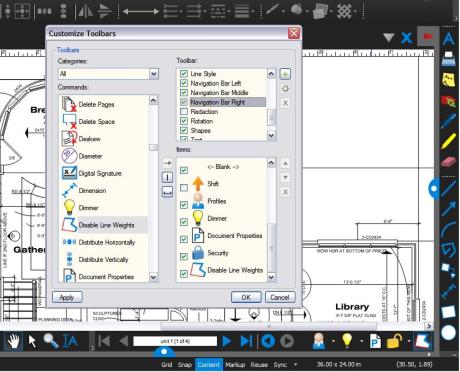 Bluebeam Revu provides measurement tools ideally suited for construction estimating take-off. You can use the snap to content for your estimating department to work with plan sets and “hit” the exact corner or inside wall for a perfect measurement but the line weight might may impact your measurement accuracy.
Bluebeam Revu provides measurement tools ideally suited for construction estimating take-off. You can use the snap to content for your estimating department to work with plan sets and “hit” the exact corner or inside wall for a perfect measurement but the line weight might may impact your measurement accuracy.
The problem comes in with the varying line weights on drawings. It can be difficult to tell if there are two lines close together and a one inch measurement differential will adversely affect your accuracy. Many plans do not have layers activated so toggling the layers off/on doesn’t improve the drawing lines. Estimators will make it a best practice to Disable Line Weights . This feature is hidden but can be added to any toolbar. Follow these steps:
- Right click in a black space next to any tool bar
 on your profile and select Customize from the list (right)
on your profile and select Customize from the list (right) - Change the Categories choice to “All” and scroll down and select “Disable Line Weights”
- Select which toolbar you want to add it to, or click the plus to create a new toolbar that you can drop onto your profile.
- Click on the arrow to add it to your toolbar. I added mine to the right navigation and it appears in the lower right on my screenshot at the top of this post.
I suggest you add Disable Line Weights before your next bid. As a professional construction estimator you’ll be more productive and accurate with your measurements.
BONUS: Remember to have your snap to content activated so your clicks will attach themselves to the nearest underlying content.
Bluebeam Tip of the Week: 3 Wall Area Measurement Methods for Estimators April 24, 2013
Posted by carolhagen in Bluebeam Revu, Construction Industry - Software, estimating.Tags: Bluebeam, construction, estimating, tips, Wall area Take-off
add a comment
 Bluebeam Revu’s measurement functions provide quick methods for estimators to take-off length, area and quantities. Painters, drywallers and other specialty trades often need to calculate wall area quickly and efficiently on a construction project. With Bluebeam Revu you have three take-off choices.
Bluebeam Revu’s measurement functions provide quick methods for estimators to take-off length, area and quantities. Painters, drywallers and other specialty trades often need to calculate wall area quickly and efficiently on a construction project. With Bluebeam Revu you have three take-off choices.
- Elevation views and the area tool (most accurate, most time consuming)
- Perspective drawing and the volume tool
- Perspective drawings and the perimeter tool
With options 2 and 3 there will be further calculations necessary to account for doors and windows. Knowing that you’ll all want to try these faster options and get more bids completed, I’m providing this handy reference document explaining the process using the Bluebeam Revu Measurement tools. You can download this free PDF (and yes, you can view it first because I’m using Box.com).
The 3 Wall Area Measurement Methods for Estimators using Bluebeam Revu
Please share this with other professional estimators and fellow Bluebeamers. If they aren’t using Bluebeam Revu, share this link for them to get a 30 day free trial
Disclosure: My firm, Hagen Business Systems Inc is a Silver Level Bluebeam Partner and sells Bluebeam Revu to architects, engineers and contractors throughout the United States.
Construction Estimating: Manual Counting Ends with Visual Search March 20, 2013
Posted by carolhagen in Construction Industry - Software, estimating.Tags: Bluebeam, construction, estimating, Take-off, Visual Search
3 comments
Construction Estimators have been spending much of their estimating time counting electrical recepticals, sprinkler heads, and trees. The estimating take-off process has just been revolutionized with Bluebeam Revu 11’s Visual Search. Manual counting has ended for the estimator.
Construction Estimating will never be the same. Revu’s powerful search capabilities allow you to search for symbols within a PDF document. Revu’s exclusive VisualSearch™ allows you to select any symbol on a PDF and search for all instances that it occurs in the current document, all open documents, or even a folder – regardless of the symbol’s rotation, color size, or line obstructions. What’s great is you can highlight or “check” every instance and have a count drop into the Markups list (A spreadsheet-like area that can be exported to Excel).
Visual Search is just one piece of Revu’s measurement capabilities. Watch the video. You just won’t believe your eyes! Then give me a call (602-570-7289) so you too can streamline your whole estimating process, or try a 30 day free trial now. Yes, I sell software for a living and I’m dedicated to making your job easier. A professional estimator’s time shouldn’t be spent manually counting. Counting is for kindergartners.
Construction Collaboration: PDF Secrets Part 1 – Estimating Takeoff June 17, 2011
Posted by carolhagen in BIM, CAD, Construction Industry - Software, Document Imaging, estimating.Tags: AEC, Autocad, Bluebeam, collaboration, construction, estimating, hagen-business-systems, PDF, Revit, takeoff
2 comments
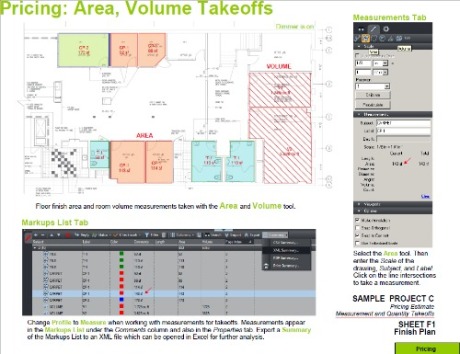 Construction collaboration with PDFs has been utilized poorly. Even with the Microsoft Office 2010 release that gives you the ability to convert documents to PDF built-in, it’s lacking when it comes to collaboration for the AEC Industry. To help change that I’ll share some best practices and features that contractors, architects and estimators perhaps weren’t aware of. What PDFs do best is share documents in a format that everyone can access. Print to PDF gets the document out of that technical construction software package (AutoCAD, Revit, etc) and serves it up for every construction team member, without needing the same software. This will be a series of posts that will discuss construction collaboration using PDFs for Estimating Takeoffs, Converting Large Format and 3D Drawings, AutoCAD and Revit Integration, Drawing comparisons, Hyperlink referencing, Tablet PCs, and Sharepoint.
Construction collaboration with PDFs has been utilized poorly. Even with the Microsoft Office 2010 release that gives you the ability to convert documents to PDF built-in, it’s lacking when it comes to collaboration for the AEC Industry. To help change that I’ll share some best practices and features that contractors, architects and estimators perhaps weren’t aware of. What PDFs do best is share documents in a format that everyone can access. Print to PDF gets the document out of that technical construction software package (AutoCAD, Revit, etc) and serves it up for every construction team member, without needing the same software. This will be a series of posts that will discuss construction collaboration using PDFs for Estimating Takeoffs, Converting Large Format and 3D Drawings, AutoCAD and Revit Integration, Drawing comparisons, Hyperlink referencing, Tablet PCs, and Sharepoint.
To be clear, not all these secrets are available in Standard PDF programs but are specifically designed for the AEC industry by Bluebeam, a PDF software firm which impressed me so much that I recently became an authorized reseller.
I understand that each person learns differently so you may want to download this tutorial Bluebeam Revu measurements takeoff or Watch this video (13 minutes) to see how the measurement tool in Bluebeam will give contractors the ability to perform takeoffs from PDF. This includes: Calibrate the drawing or set the scale, use measurement annotations for area, length, volume and counts, and perform further calculation with your takeoff data. The video shows the takeoff details and how to group items into sections (this could be CSI codes, tasks or areas). There’s also the ability to price and export the details to a spreadsheet. Realize this is just one secret to Bluebeam Revu and is built-in to every version Standard, CAD and eXtreme. You may also want to view a few more sample takeoffs like the one at the top.
If you can’t wait to see all the “Secrets” for the AEC Industry, you may want to watch this overview video “Which Revu is Right for You?” to to see how Bluebeam can make your team collaboration and productivity improve with large format drawings, Revit, AutoCAD, Bentley Systems BIM and more. Or download a 30 day trial and take Bluebeam Revu for a test frive yourself.
PDF Editing, Sharepoint and ECM for the AEC Industry February 24, 2011
Posted by carolhagen in CAD, Construction Industry - Software, Document Imaging, estimating, project management software, records retention, Sharepoint.Tags: Bluebeam, cad, ECM, PDF, PDF Editing, PDF Editor
1 comment so far
Editing PDFs is a daily occurance in the construction industry. Architects, Engineers and Contractors have standardized on the PDF as the file type to share, email and collaborate on. PDF editing streamlines and helps clearly conveys changes, clarifications and improvements. Everyday PDFs are instrumental in the construction conversation to show mark ups on Microsoft Office documents, interactively draw on tablet PCs and then share these PDFs on Servers. But PDF editing software licensing is expensive and often cumbersome. What the AEC Industry has yearned for is One-Button creation of PDFs from within industry standard product like AutoCad, Revit and SolidWorks, and integration to their Sharepoint or ProjectWise servers. This is deliverable today with Bluebeam.
The PDF solutions Bluebeam provides to Construction Industry Professionals “are designed to improve communication, tracking, and speed. Create PDFs from any CAD or Windows file.” You can “add comments and notes directly to PDFs received from architects or consultants to eliminate extra steps or confusion and improve turnaround time.” With Bluebeam Revu, you can skip the paper process and “simply markup the PDF drawing electronically and send it off in one click from anywhere you have an Internet connection.”
Estimators will also love Bluebeam Revu. With the “built-in measurement tool, onscreen quantity takeoffs are calculated, totaled and stored in a list that can be summarized in Excel for estimates.” Bluebeam is a PDF Editor’s dream and works well for Architects and Engineers from design development through bid and construction. There are toolsets for a variety of designers including:
Landscaping Tools, Kitchen Furniture, Office Furniture, Home Furniture, Windows and Punch Symbols from Bluebeam clients along with extensive toolsets from Bluebeam
What’s missing to Bluebeam is document management which can be done in part on Sharepoint or using tools like Construction Imaging’s Content Archiver in their Enterprise Content Management (ECM) System. Content Archiver is a utility that looks at the directory structure where a document is stored, and sets the indexes or metatags of the document in the customer’s ECM system. It then sets a pointer to the document in the ECM where the original document resided. Many construction firms today are just storing documents on a hard drive where they’ve created a folder for each project. Underneath the project are more folders for RFIs, change orders, pictures, etc. What’s the benefit to doing this? You avoid accidently putting multiple copies of the same document into your ECM system and no one has to manually index the docuemnt again.
Now I hear some novices out there saying if I have PDFs then I can search through my documents and there’s no need to index them. Essentially with that scenario you index by every word in every document. While filing becomes fast, searching for specific documents can become a length chore. Do a Google search on any word and just how many results do you get? You could spend hours with the thousands of results that are returned. Substitute Content Archiver and you can find a document in 3-5 seconds.
Making it easy to capture, distribute, manage and store documents in the construction industry seems challenging, but with the right tools the job becomes a whole lot simpler. We’d encourage feedback and would love to hear from our readers. Please add your thoughts in the comment section and see if we can get a good discussion going.
Tucson Contractors Soak Up IT Knowledge February 4, 2011
Posted by carolhagen in Construction Industry - Software, estimating, project management software.Tags: construction project managmement, construction software, corecon, RDX
2 comments
Tucson contractors have already put my presentation to good use on “All things Information Technology (IT)” at the Construction Financial Management Association (CFMA) luncheon yesterday. Excel Mechanical’s Carrie Stone emailed me her results this morning and I can only hope everyone in attendance will also share their success.
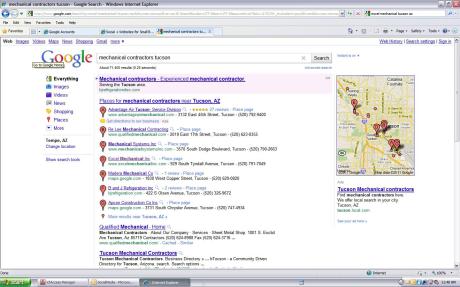
Topics during my 45 minute chat included: Search, Backups, Data Storage, Cloud Computing, and construction project management. Sound’s boring right? Guess again. Humorous videos, made light of heavy topics and kept the pace moving…ever see storage take a ride down a pool slide? Questions popped up while audience members confessed to being email hoarders and a few still used tape for backups. Thank you Sundt’s Kevin Burnett who was the example for how to think Lean and taking it on the chin when I explained why small firms are often more nimble than large.
There was great interest in how to get your company to show on a local search, what Removable Disk Cartridges (RDX) offer as advantages over tape and regular hard drives, and how estimating, project management and job costing can effectively be done in the cloud. I’m beginning to think that Corecon might become my top selling construction software solution here in Arizona.
Questions after the lunch were as involved as during. I don’t recall who I was speaking to, but one contractor had an iPhone so I suggested he try the CardMunch app which lets you suck in all the business cards you collect when networking with general contractors, service providers and subcontractors at CFMA events. It’s owned by LinkedIn and the service is free.
For those that didn’t take notes or can’t recall the name of a particular product or service mentioned during the presentation, I am willing to share the powerpoint, just drop me a line. Hope to hear from you soon!
Construction Software Partly Cloud(y) May 28, 2010
Posted by carolhagen in construction accounting software, Construction Industry - Software, estimating, project management software.Tags: cloud computing, construction, estimating, software
add a comment
 Cloud computing at its basic level is accessing applications and data solely via the internet. No extra hardware or software needed, just a web browser and internet connection from your PC, smartphone or iPad. If you don’t need to backup, load updates, have a server or need full-time IT staff to keep it going, why isn’t everything in the cloud already?
Cloud computing at its basic level is accessing applications and data solely via the internet. No extra hardware or software needed, just a web browser and internet connection from your PC, smartphone or iPad. If you don’t need to backup, load updates, have a server or need full-time IT staff to keep it going, why isn’t everything in the cloud already?
Cloud Computing Perceptions: Speed, Security and Trust
Bandwidth is similar to a highway. It’s the infrastructure that connects everyone. If you have two lanes and 100 cars merging from one ramp their’s a traffic jam. It slows everything at that location to a crawl. Get a T1 or T3 line and be there alone…it’s lightening fast and you never wait. Back in my college days it was time-sharing and modem speeds of 1200 baud. Now we want live video streaming and instant access. While the major metro areas have availability, there are challenges where contractors work…the edges of the grid as cities expand. So the rule is as our cell service is so goes our connectivity and speed. Travel to a more rural area and there are still few choices with the only “high” speed option is satellite. Now I live in the Phoenix metro area so for me I’m good with bandwidth.
Another issue with speed is the platform design of the application. There are many mature software systems that did not start on the Internet and their cloud offering is actually a patchwork. This occurs frequently to computer software. Today’s programming language is tomorrows legacy. Try rewriting a million lines of code so it is .NET Framework 3.5 and you’ll understand that longevity of application is not an advantage but a burden. Some firms offer web collaboration but they still sell and maintain their legacy systems installed on their customer’s servers. And every customer is indirectly paying to keep the non-cloud based systems maintained and supported.
Security is what’s the track record and how much have I been influenced by the “disaster” stories the news has reported. With cloud access can’t someone steal my password and access my information? If their servers fail how long has it been since their last backup? With critical systems like email in the cloud can I afford to be down when gmail is attacked and aren’t the cloud systems more open to attacks? My answer is it depends. Who is your cloud service with? Is it a Tier 1 site, SAS 70 compliant and continually providing co-location of your data?
If you are considering cloud computing there are plenty to pick from put choosing wisely may be looking at the specific area of specialty. Here are a few I see the construction industry embracing:
MyAccountingCloud – offering the full slate of all Intuit Quickbooks Solutions including Quickbooks for Contractors, without sacrificing any features. What’s intriguing is that they host Intuit products better that Intuit does and are based here in Phoenix.
HighRise and Salesforce – customer relationship management has been in the cloud extensively and Salesforce has been a marketing engine. HighRise is also a contender from 37Signals as they promote software that’s easy. Both solutions have their advantages, offer many 3rd party add-ons and have smartphone apps to keep you connected at all times.
Corecon – provides estimating and project management for the construction industry. Corecon has lead tracking, estimating, invitation to bid collaboration, buy-out, scheduling, project documentation, detailed job costing, dashboards and tight integration to Quickbooks and SAP Business One, Corecon’s not only something to consider but a solution that my firm offers.
SmartBidNet – for the mid-sized to large general contractor this is a robust bid invitation and bid management system. With a prequalification module, and integration to on-line takeoff and estimating systems, its a great add-on to your existing technology solutions.
After you’ve looked at these solutions we’d like you to comment on your findings so the construction industry can stay informed and we can continue to provide free information. Please bookmark our site so you can post a comment later or if you already have experience with these, post a comment now. I appreciate it!
My Week’s Dose of Education at Construction Association Meetings September 18, 2009
Posted by carolhagen in Construction Industry - Software, estimating.Tags: construction, employment law, estimating
1 comment so far
The Arizona Society of Professional Estimators and the American Subcontractors Association held a joint meeting in Phoenix entitled, “Building Technology into Estimates: Tech Features That Keep You Competitive”. James Benham of JBKnowledge did a fabulous job in engaging the audience and touched upon a variety of topics in the estimator’s toolkit, social networking and augmented reality. He showed applications that should at least be on your radar screen included Google Docs, Google Wave, SketchUp and using a BIM overlay on the job site. James talked about Facebook Groups being used to manage construction projects, EOS Advisor for seeing trends overtime and SmartBidNet to simplify Bid Management. I wonder if those in attendance have gone on-line to research these applications or if they’ve shared this information upstream yet?
What I learned there is while I am always looking at technology, the majority of contracting firms are unaware of the new applications, and gadgets that will shape how we will work and communicate. They depend on educational opportunities to inform them as most do not have the luxury of a Chief Information Officer.
The Construction Financial Management Association meeting with Julie Pace of Ballard Spahr LLP has become an annual event. Making it an interactive presentation, her Q&A was challenging and informative. Here are a few take-aways you may want to share with your HR department and controller:
- In Arizona, November 1st is the due date for sending unclaimed assets to the state including those unclaimed paychecks
- Every project that has received federal stimulus money will be audited. Be prepared.
- The Department of Labor requires start time & end time on timesheets
- Inappropriate conduct is defined as severe, pervasive and unwelcome.
- You can reprimand a salary exempt employee (like a superintendent) with unpaid time if you dock them one(1) or more full days unpaid time. No half days allowed.
Of course Julie touched upon FMLA, updated us on card check, what to have in your Employee Handbook or have as a written policy and many other topics like what to look for in a “He Said, She Said” situation. The most interesting item to me was the NLRB is clear in not allowing employers to prohibit employees from talking about raises. After all this information, I’ll see you at the water cooler.







