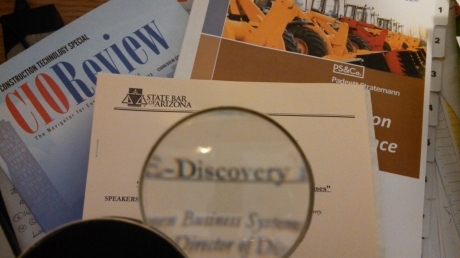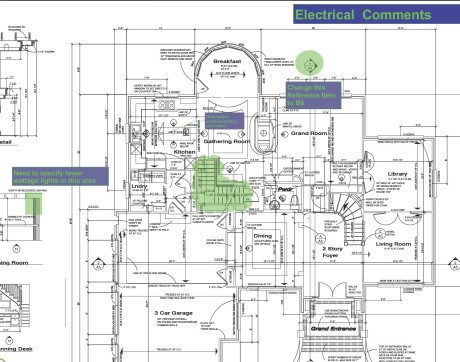Information Chaos in the Construction Industry April 9, 2014
Posted by carolhagen in Construction Industry - Software, Document Imaging.Tags: construction, Document Management, ECM, Information Chaos
add a comment
Whether you still hold onto paper or not, more construction activity content is reaching you in a digital format. Email, electronic collaboration portals, file sharing, applications for payment, plan set revisions, etc all accumulate into a mountain of digital documents. How you manage your digital documents will determine your success in project management, effective communication, risk management and productivity. Without a strategic plan and integrated solutions to document workflow you are highly susceptible to Information Chaos.
This slide presentation by John Mancini presented at the AIIM conference explains the challenges, how to plan and prepare for Information Chaos in a Digital World
Your construction company has already felt the information chaos pain as you have worked with digital documents. A single source of truth that is easy to navigate, quick to access, and offers flexible search options is what you long for. What construction needs is a digital document workflow that incorporates project management correspondence, BIM collaboration, emails, reporting, human resources and accounting. With workflows the digital documents are stored, tracked, revised, managed and resaved all into a central depository with rules applied for document retention throughout the document lifecycle while maintaining secure access to sensitive data.
The silos of information spread across applications and mobile devices, within departments and held closely by employees is costly and often adds to the chaos. How do you measure the Lost time and missed opportunities these silos have created? They directly affect your bottom line. As a Viewpoint Business Development Partner I’m here to help address your mobile, digital, collaboration, cloud, project management, estimating and construction accounting initiatives. Let’s start a conversation about where you want to be and an IT plan to get there. Simply Email Me Your Contact Info and I’ll get back to you right away!
E-Discovery in Construction Litigation January 8, 2014
Posted by carolhagen in Construction Industry - Software, Document Imaging, email, records retention.Tags: construction, e-discovery, ECM, ediscovery, Enterprise Content Management, litigation
add a comment
As a panelist for the Arizona Bar Association luncheon yesterday along with Kathy Kozen, Esq, Director of Discovery Services for D4 E-Discovery and Russell Yurk, Esq, Jennings Haug and Cunningham, a crowd of 80+ lawyers filled the room at the Phoenix Country Club. They asked me to give them an overview of what Enterprise Content Management (ECM) was and what technology construction firms were using to manage their documents. There were cases sited involving email, metadata, and search terms that they asked us to comment on as well.
Here are a few highlights of what I shared that could prove helpful to contractors (and lawyers) to improve their construction document management and avoid unnecessary e-discovery litigation expenses in their future.
In an e-discovery process many documents are extracted for review and the delivered results are something like an ECM system – searchable, sortable, accessible and deliverable.
If you have an ECM system in place prior to litigation you’ll save money in the gathering phase and can produce native documents and metadata if necessary.
Document Management in accounting and project management systems is often a paperclip function and not all are alike. Some merely point to a file address and the link can be lost if the document is moved on a hard drive or archived.
Email is a terrible way to document a construction project and can be costly to recreate the timelines when older email is involved.
Avoiding the use of email, leading firms are collaborating on documents (marking up, editing and producing auditable records) in project management, cloud based systems and PDF editing solutions then importing the documentation into their ECM systems as part of the workflow. Email in these firms may only be a notification system to alert subcontractors and other project stakeholders of request for input or approval on RFIs, submittals, change orders,etc within the Project management or ECM system.
Photo management is exploding and innovative firms are capturing photos throughout the project from mobilization thru the punch process. On large complex projects like hospitals, many are outsourcing the capture of in progress jobsite photo collection at set milestones.
I sited an ENR article from February of 2012 that stated some firms were writing into their contracts that email would not be used for e-discovery on the project – This received many chuckles from the audience, however, as the trend toward less email use continues, there won’t be much value in email – just a bunch of expense. Some judges will uphold this argument as well if both parties had agreed before the project began.
Having a documented records retention and destruction policy can help avert opposing council’s request for you to pull email from backup tapes. Backups are for catastrophic loss (fire, flood, computer hard drive failue, etc). By having an email records retention policy that is followed (you destroy the emails in a timely fashion per the policy) may save you tens of thousands of dollars in e-discovery costs.
Printing out emails and storing them in a physical job folder while deleting the original email (and it’s metadata) could be a records retention policy breach and null your protection. Smart lawyers will ask you to produce the email with metadata since a printed out email could be produced on a typewriter.
ECM can include Word, Excel, Powerpoint, recorded VOIP messages, audio, photos, video, web content, scanned documents, e-forms, Text messages, email and the attachments in any format including .PDF, .DWG, .DWF, .IFC, etc.
It will be difficult to convert Building Information Modeling (BIM) to .TIF as it is a visual 3D rendering. BIM files are exceedingly large. Laser scanning is also becoming commonplace along with augmented reality which will also be “discoverable” in complex cases.
Much of the e-discovery expense is in exporting documents and converting them to a standard readable and searchable formats like .PDF or .TIF.
Bates numbering can be done with .PDF – Bluebeam Revu offers this feature and also has document conversion capabilities for many standard formats.
There will continue to be an explosion of data volume with smartphones, tablets and mobile device use in construction, therefore e-discovery data collection may also grow exponentially.
Without a plan to eliminate silos and share documents across platforms (Sharepoint servers, ECM systems, accounting, project management, mobile devices and other collaborative systems) a construction company increases its exposure as they collect and retain more data.
If you are looking for ECM solutions to make your plan room and/or your entire company electronic, mobile, collaborative, accessible, and auditable, we consult and market ECM and electronic document management systems to the construction industry. Just Email Me what you’re looking to solve and let’s get you started.
Mobility in Construction March 15, 2013
Posted by carolhagen in Construction Industry, Construction Industry - Software, Document Imaging.Tags: Bluebeam, collaboration, construction, innovation, mobility
add a comment
While Construction Specialty Contractors have an 87% mobility usage at the jobsite, General Contractors are embracing mobile access in the field operations at an astounding rate according to Erin Joyce at ENR’s FutureTech Conference:
Paul Eric Davis shared this from the conference: “What Owners Want from Tech for Lifecycle: collaboration, communication management, rapid response.”
It’s not just project owners that want this but so does the GC, Architect, Subcontractors and Suppliers. We deliver this innovation to construction. Join us on March 21st from Noon to 1pm (pacific), 3-4p (Eastern) for our free Webinar:
General Contractors: Best Practices for Streamlining Operations with Bluebeam Revu and see how collaboration is done in real-time.
Construction Operations: Field and Office Silos February 6, 2013
Posted by carolhagen in BIM, construction accounting software, Construction Industry - Software, Document Imaging.Tags: construction accounting software, construction management, construction operations, construction software
add a comment
Construction Technology has managed to move faster in the last 5 years than in the past 100 with innovation in Operations, communications and collaboration leading the way. This pace will continue as construction project managers find the tools they learned about in college are replaced within 10 years of graduation. There’s something new everyday that makes us work smarter but in this process, silos have crept in. This is particularly noticeable between preconstruction to operations and finance, and from field to office.
Construction Silo Solution
In an article from Construction Business Owner, “Silos: Great for Grain, Not so Great for Business” the solution was stated articulately “…business silos are not simple structures – they are supported by technology and processes. So the way to break down the business silos would seem straightforward – combine the technologies and link the processes that are used in the office and field silos.” So what have you been doing to combine your BIM, project management, collaboration, document management, mobile communications and the construction finance department together?
Construction Technology Challenges
Perhaps your vendors aren’t thinking strategically enough as your contracting firm prepares for the economic surge created by the pent up demand of the recession. Your systems may work well separately but have you found the integrations to be cumbersome or even lacking? Every disconnect causes inefficiencies and added costs. Lack of communications and access to up-to-date information can have a significant impact to your bottom line.
Integration Approach
Third Party integrations seem to have been popular in the 90s as software developers worked diligently to share data. As technology progressed, smart firms offered Software Development Kits (SDK) and introduced Applications Programming Interfeces (API) to help seamlessly share data across systems. The XML standard started gaining traction as the Associated General Contractors of America and COBie made a push for better collaborative solutions. Specializing and doing one thing well is great as you remain focused and innovative. Those that ventured out in developing their own solutions in areas with little or no expertise have paid the price as valuable resources and talent were robbed from their core competencies to create mediocre solutions in the chase to fulfill the needs of field operations, preconstruction and collaboration.
Enterprise Resource Planning
Most ERP solutions today have grown up in a general business environment and added modules to address construction across department and divisions. So what’s a growning innovative construction firm to do when they have a mix of legacy or disconnected systems? I’ll admit I’m biased. As a Business Development Partner for Viewpoint Construction Software I’ve watch strategic acquisitions occur that not only bring teams of focused talent but leverage economies of scale. The approach has been when a critical mass of customers needs a solution that would take years to develop, find the best solution with the best talent and a culture match and either partner or acquire.
Document Management
Last year Viewpoint acquired Construction Imaging (CI) addressing the needs of document control, imaging, capture, workflow, and records retention. CI has integrations with many of the top construction accounting and project management software vendors and it is still providing solutions to contractors wanting to achieve a paperless office while leveraging existing in place systems.
Mobility and Partnerships
Recently Viewpoint acquired ACS Connect to address the needs of the Mobile Field Manager while also welcoming eSub to the Software Development Partners Program. They join a growing community of construction industry focused solutions including: AboutTime, BirdDog, ComData, Cosential, Eathwave Technologies, MJobTime, and SmartBidNet. Integrations are important for specialized solutions but sometime acquisitions can vault a firm into the lead.
Strategic Aquisition
Today, the big announcement at Viewpoint was another acquisition, 4Projects, which brings project controls, procurement, Construction design Management and BIM in a browser all in a SAAS model (cloud computing purity for scalable deployment for one project or many). In time, the integration of Viewpoint V6 and 4Projects will blend. Watch what 4Projects does now and come back to see what Viewpoint will do next.
If your construction system has silos and you’re tired of duplication of effort, Email Me Now!
Construction Team Meetings: Where Baby Boomers and Gen Y Collide August 24, 2012
Posted by carolhagen in Construction Industry - Software, Document Imaging, records retention, Sharepoint, web conferencing.Tags: construction managment, construction team collaboration, construction team meetings, construction technology
2 comments
Team meetings in construction offices are transforming as we speak. After reading this CNN article, ‘Generation Y’ set to transform office life and a tweet from Jennifer Hicks it made me think about what is happening in the AEC industry. We’re all so mobile that unless we can all work together on our own schedules and collaborate effectively we’re doomed to failure.
Conversations are Team Meetings
What the construction industry is counting on is technology to make our communications clearer. Industry leaders use video conferencing to have conversations – important to capture body language cues and readily available, apps abound on many smartphones and social networks today. Seems like the project managers I know send an email following a conversation to recap and document what they just said.
Project Documents are Changing
Our documents are easily accessible from Sharepoint, Construction Imaging, project management team portals, or Box.net as all generations are wanting access from anywhere, anytime. (If you haven’t made the transition to electronic documents you better be thinking about it before you get busy again.) Mark-ups and edits occur on documents frequently and the construction plans seem to pose the biggest challenges. Versioning control is a decision everyday. Your records management integrity depends on it.
Collaborative Construction Communications Technology
What do construction team meetings look like today? They’re collaborative, mobile and transparent. At least the successful ones are. If you expect to collaborate solely with email you will need more hours in your day. It’s time to transform your methods and it needs to work for internal and external teams. One such solution is gaining respect in the industry. It’s called Bluebeam Studio and I’m luckily part of their partner program. Watch this short video and see what you think. Your socks are about to be blown off!
The value is in working simultaneously or on your own time. If you can’t make it to the Studio session it can be left open for you to chime in later. If you’re running a pre-construction meeting you can meet virtually and work together. The flexibility is all there. Have you used Studio? Would you like to experience it for yourself? Leave a comment and I’ll invite you and your team to a Studio project and collaborate together today.
This crosses all workforce generations and makes a visual record that’s easy to learn, review, share and save to your project document repository.
Construction Project Team Communications Innovation July 26, 2012
Posted by carolhagen in Construction Industry - Software, Document Imaging, web conferencing.Tags: Bluebeam Studio, collaboration, communication, construction, construction project management
2 comments
After reading “Collaborating in the New AEC World” by Al Douglas it is apparent that whether you are a subcontractor, general contractor, architect, engineer or project owner you must have a single place to effectively communicate in order to reach all project team expectations. Email will not suffice and often project management systems do not deliver on live collaborative sessions that occur during pre-construction and intermittently throughout a project lifecycle.
Construction communication challenges often arise as preferred technologies (BIM, IPD, CAD) often leave non-techie types out of the conversation loop. Everyone in construction operations is visual and depends upon drawings, plans and models to convey ideas. Being proficient in all these technologies can take a lifetime and the project only lasts 12 months. How do you get everyone speaking the same language and invite every team member to engage in the conversation? The solution has to be easy to learn, offer a place where a multitude of document types can be shared and offer a simple way for mark-ups and conversations to be captured. If you want everyone to use it it also has to be affordable and documents should be easily shared without need for special software. Remember the PDF?
The PDF standard hasn’t left the construction industry. Most general contractors still exchange plans in PDF format because everyone can open them. The problem arises as you share plans, typically via email or offer an FTP download. Now there are 100s of copies and everyone is marking-up their own set. Have you ever tried to look a 4 versions at once and compare the differences? It’s challenging and frustrating. It’s even more challenging in the pre-construction process as you need to get all the project subcontractors in one room along with the engineer and architect. Inevitably a few people miss the meeting or must catch-up later. There is a simple solution…
To see the Bluebeam Studio solution in action as part of Bluebeam Revu. Start at minute 5, if you’re not interested in how to set-up and invite others to this on-line web collaboration studio session for construction teams or watch this 14 minute video from the beginning to see all the steps.
Disclosure: I’m convinced that every construction firm should be familiar with this tool and am a Bluebeam Partner myself. If you’re interested, comment or email me and I’ll invite you to a Bluebeam Studio Session – yes you can invite your team too!
Construction PDFs: How General Contractors Streamline Processes May 11, 2012
Posted by carolhagen in BIM, Construction Industry - Software, Document Imaging.Tags: Bluebeam, construction, construction PDF, Document Imaging
add a comment
When it comes to sharing documents, the Portable Document Format (PDF) is the standard. Everyone receives PDFs via email, but not all PDFs are designed for construction industry use. Most PDF software will address the needs of administrative personnel but the operations side of the contracting business is ignored. So what do I mean by a construction PDF?
Looking at how construction teams collaborate on plans, revise project designs and work in the field, documents must be easily accessed and kept up to date as they are referenced frequently for a variety of tasks. A quick list of functions you can do with a Construction PDF includes:
1. Create an electronic “As-Builts” turnover package for project owners with embedded O&M manuals
2. Collaborate on Plans with Studion Web Conferencing, recording markups by participant along the way.
3. Step Thorough Plans with Hyperlinks to Details
4. Punch the Project Electronically and Back Check Quickly
5. Generate 3D PDFs from Revit & Navisworks or 2D from AutoCAD
6. Embed 3D BIM renderings into RFI PDFs
7. Perform Estimating Takeoffs while Collecting Location and Material Information simultaneously.
8. Let the Computer Find symbols on Plans for you with Visual Search
A construction PDF is just more flexible and makes plans easier to manage. It also can be opened by popular PDF readers and still extends the hyperlinking properties when opened. What’s interesting about construction PDFs are that they are a secret to most general construction firms. Those that use them have a competitive edge and want to keep it that way, but not me. I’m here to help educate the construction industry – and hopefully make a living at the same time. Here’s where you can learn more about Bluebeam – The Construction PDF
Construction Accounting Software Selection is Strategic May 2, 2012
Posted by carolhagen in construction accounting software, Construction Industry - Software, Document Imaging.Tags: accounting, construction, construction accounting software, construction software, software
add a comment

Is this Your Construction Accounting Software Selection Process? – Three_Card_Monte, taken in Jaffa, Israel – Author ZioDave
Choosing a Construction Accounting Software Solution can be a daunting task. Whether you’re a general contractor, highway heavy or specialty trade contracting firm it’s not just features or functions that drive your decision. It’s the vision of where you are going, recognizing that today’s construction accounting software impacts more than the finance department.
Construction Accounting systems are key to operations with integrated project management. They offer Business Intelligence and Dashboard insight to owners. These solutions touch every business record with document management becoming a “must have” function. Decisions on accounting software are no longer left up to just the controller or CFO. The entire “C” level management team is heavily involved and asks, “Can this system handle it for our 10 year growth plans?”. No one wants to experience the hassle or expense of changing again and the software provider must share the vision and have the leadership, development and support teams that deliver a continuous improvement value.
The landscape is also changing on how technology is deployed. Cloud computing, mobility, virtualization and big data are challenges for your IT department. Collaborating with internal and external project teams add complexity and security worries. Outsourcing and managed services are becoming common place. Standardization offers advantages and working with an all Microsoft or all Oracle-based system minimizes security holes, reduces software development time and eases support complexities. That alignment converts to long-term relationships and exceptional outcomes.
Huge Construction Software News! Viewpoint Acquires Construction Imaging bit.ly/K1med2
— Carol Hagen (@carolhagen) May 2, 2012
In the world of software, like construction, the economic downturn has impacted many. Mergers, acquisitions and growth for some, while others remain in survival mode. The commitment to strategic planning and execution makes the difference. Press releases can give you valuable insight into where a construction accounting vendor is positioned. A headquarters visit is also telling. Talking with a handful of existing customers is no longer enough to make an informed decision. Know where the industry leaders are flocking as they’ve done their homework.
Having recently become a Viewpoint Business Development Partner covering Arizona, Colorado and New Mexico, it was a strategic decision for me as well. Serving the construction industry here since 1996 Hagen Business Systems, Inc. has grown from a construction accounting reseller to the construction solutions “go-to” resource in the Southwest. We sell construction software for a living (Viewpoint, Bluebeam, Construction Imaging and Corecon) and also speak at industry conferences on mobile apps, tecnology tips and emerging innovation impacting the construction industry.
If you have questions on how to manage electronic documents, need to replace your existing accounting software or want to learn more about construction technology trends, I invite you to connect with me on LinkedIn, follow me on Twitter or visit the Hagen Business Systems website.
Here are other articles and news you may be interested in:
Customer Collaboration Contributes to Exceptional 2011 Success for Viewpoint Construction Software
The Construction Office Imperative: Digitize, Go Paperless and Mobile February 10, 2012
Posted by carolhagen in construction accounting software, Construction Industry - Software, Document Imaging, Sharepoint.Tags: construction, Document Imaging, paperless, Sharepoint
4 comments
 Construction companies are bombarded by documents daily and making those documents electronic will reduce paper right? Not so fast. According to this Digital Landfill article “77% of invoices that arrive as PDF attachments get printed. 31% of faxed invoices get printed and scanned back in.” Heck, I know people that print out their email! If this is happening in your construction office it’s time to address the problem.
Construction companies are bombarded by documents daily and making those documents electronic will reduce paper right? Not so fast. According to this Digital Landfill article “77% of invoices that arrive as PDF attachments get printed. 31% of faxed invoices get printed and scanned back in.” Heck, I know people that print out their email! If this is happening in your construction office it’s time to address the problem.
First let’s address AP invoices and email as everyone has them. If your construction accounting system doesn’t have at minimum a drag n drop feature for documents and emails, it’s time to look for an integrated, comprehensive replacement solution. It’s costing you money staying with software that doesn’t acknowledge how documents are distributed today. Next, give your AP staff  dual screens so they can process the invoice without printing it out. If you have a process that says match the PO, receiver and invoice together before entering into AP, then you should find a solution that allows you to match the documents by PO number electronically. Making the process fully electronic saves time, eliminates filing and makes document retrieval almost instant.
dual screens so they can process the invoice without printing it out. If you have a process that says match the PO, receiver and invoice together before entering into AP, then you should find a solution that allows you to match the documents by PO number electronically. Making the process fully electronic saves time, eliminates filing and makes document retrieval almost instant.
This also holds true for your construction project management software. Correspondence, contracts and RFIs, change orders, and drawings are frequently emailed. What’s your process to have those emails hit the job jacket? Larger firms share their documents with owners, suppliers and government agencies on Microsoft Sharepoint servers. So now you have two copies of the same document… One in the project software and one on Sharepoint. Let’s also email this out to a few people in the field and you see what happens – copies of copies. At least they’re all electronic. As-builts, Operation and maintenance manuals represent volumes of paper but take little space when electronically rendered. Having an enterprise content management system in place can eliminate the multiple copies, and keep you in synch when it comes to a records retention and destruction policy.
the speed of response to customers, suppliers, citizens or staff by 6-times or more. 70% estimate an improvement of at least 3x, and 29% see an improvement of 10x or more
Many documents in construction also are forms-based. Subcontractor pre-qualifications, timecards, and Human Resource employment records to name a few. While many have turned to Acrobat Professional for forms filling, having the whole workflow process automated is usually not addressed. Some forms spawn more forms (based upon data on the first form). Forms are used to collect data and often that same data needs to be re-keyed into another system. Today’s electronic forms capture can not only capture signatures, each field’s data can be captured and automatically input on another form or shared across software systems. Imagine an equipment usage form updating the equipment usage entry or a timecard form updating the time card entry in your construction accounting system.
The real allure of digital documents in construction is having access to them from anywhere, as many documents get distributed as part of an approval process. Review and approval on a iPad, signature capture on a form and granting access from a mobile device can return big dividends. Access from anywhere, anytime eliminates the interruptions of office staff resulting in better productivity in the office and field. On average, businesses using scanning and capture say that they see “the speed of response to customers, suppliers, citizens or staff by 6-times or more. 70% estimate an improvement of at least 3x, and 29% see an improvement of 10x or more.”
These are compelling statistics. So where can you learn more? The Phoenix Construction Peer Exchange on February 24th. We’re having a guest keynote speaker, Randy Stutzman from FMI Capital Advisors present “Building Value for Your Construction Company Through Your Accounting and IT Groups” and offering two separate educational tracks addressing IT Strategy and Content management. While I am co-hosting the Phoenix Construction Peer Exchange, this event is traveling to other cities throughout the United States. All the event details can be accessed here. You may also want to join The Construction Peer Exchange online in LinkedIn Groups.
Construction Communications and the Email Tidal Wave October 13, 2011
Posted by carolhagen in archiving, Construction Industry - Software, Document Imaging, email, records retention.Tags: construction project management, email archiving, email management, exchange server
add a comment
 Email can be a contractor’s best friend or worst enemy. Construction personnel communicate frequently to achieve good project outcomes and this usually involves email and with more mobile devices, text messages. Most project managers I speak to are inundated with large volumes of email that take hours to process daily. Many have taken the time to create rules and put emails in various folders to help them sort through their inbox. They also have to keep their inbox clean with mailbox size limits set on the Exchange server. Surely there are better ways to handle project emails, instant messages, Exchange Server communications and improve your ability to find an email, when you need it later because an issue arises.
Email can be a contractor’s best friend or worst enemy. Construction personnel communicate frequently to achieve good project outcomes and this usually involves email and with more mobile devices, text messages. Most project managers I speak to are inundated with large volumes of email that take hours to process daily. Many have taken the time to create rules and put emails in various folders to help them sort through their inbox. They also have to keep their inbox clean with mailbox size limits set on the Exchange server. Surely there are better ways to handle project emails, instant messages, Exchange Server communications and improve your ability to find an email, when you need it later because an issue arises.
In a recent study by IBM Research entitled “Am I wasting my time organizing email? A study of email refinding” apparently putting email in folders is a waste of time! After reviewing this research, an anonymous reader writes
“There are two types of office workers in the world — those who file their emails in folders, and those who use search. Well, it looks like the searchers are smarter. A 354-user study by IBM research found that users who just searched their inbox found emails slightly faster than users who had filed them by folder. Add the time spent filing and the searchers easily come out on top. Apparently the filers are using their inbox as a to-do list rather than wanting to categorize information to find it more easily.”
While many firms have implemented project management software there are still times when replies come thru regular email in Outlook and you have to log the email into the system (more work UGH). Younger more mobile owners often want to communicate through text or instant messages and find email too slow and “old school” making a construction firm’s technology appear outdated. The fear is that communicating in instant messages or other modes will make you more exposed to risk. We all know the person with the most documentation typically wins an argument. That’s why we are papering projects to death. The correspondence can also spawn multiple copies across your computer network including your Exchange server and Sharepoint. So how can we access emails we need faster and have the confidence that we haven’t missed any communications? Perhaps your email server needs a break. Let’s look a few possible solutions.
Monitored Email Folders
Having all email correspondence directed to an email address can make sorting project related and can be integrated into your content management system. This can give your entire firm access, with proper authority, to construction project correspondence by job. Each email recipient forwards documents to the appropriate job folder. Construction Imaging (CI) has developed a solution that goes one step further, called email manager. You tag it with a job number and document type. Then it automatically indexes it into the archive. Retrievable in seconds! The CI solution only requires having the AX back end – a standard foundation to their content management solutions. You can learn more about email manager and their other solutions at www.construction-imaging.com
Email Archiving
Email searching is much faster with Email Archiving systems and is the preferred method to address e-discovery issues. For firms with an Exchange Server, there are many choices. Not as many for those with Lotus Notes or Domino, but still choices. It gets trickier when you also need further integration to popular products like Instant Messaging like MSN, Yahoo and AOL Messenger that can really make this challenging.  There are also other 3rd party products that involve other departments, CRM systems including Salesforce with their social media communications center called Chatter that can make this mind boggling. There is an answer to all this – ArcMail Defender (disclosure: yes, I am an ArcMail reseller). Construction firms are attracted to this solution because it is quick an easy appliance to implement, you can be up and running in well under an hour. We’re conducting on-line webinars on email archiving with ArcMail. To Register and make email work for you, click here to request your ArcMail demo request date/time. We’ll get back to you promptly.
There are also other 3rd party products that involve other departments, CRM systems including Salesforce with their social media communications center called Chatter that can make this mind boggling. There is an answer to all this – ArcMail Defender (disclosure: yes, I am an ArcMail reseller). Construction firms are attracted to this solution because it is quick an easy appliance to implement, you can be up and running in well under an hour. We’re conducting on-line webinars on email archiving with ArcMail. To Register and make email work for you, click here to request your ArcMail demo request date/time. We’ll get back to you promptly.
While you await our reply, please read a construction firm’s success story with Arcmail
Does your construction firm use Exchange server, Lotus Notes or Domino and have you implemented instant messaging? Have you considered email archiving in your contracting firm? Leave us a comment and share what you’re doing to make email work for you.
Construction Collaboration: PDF Secrets Part 3 – Large Format Drawings and Markups July 28, 2011
Posted by carolhagen in CAD, Construction Industry - Software, Document Imaging.Tags: apps, Bluebeam, Bluebeam PDF Revu, cad, CAD to PDF, collaboration, construction, document conversion, Document Imaging, large format drawings, PDF, PDF Conversion, PDF Editing
2 comments
Collaboration on large format construction drawings often has the expectation that all the team players have the same tools. Architects and engineers spend countless hours in AutoCad then share their drawings with the General Contractor. Most smaller GCs have a license of AutoCad just to open these files and make a few annotations. But not everyone on the construction team is fluent in AutoCad nor has a licensed copy. To share details and collaborate the next best thing is make a PDF, but depending upon the PDF software, the drawings may not turn out as detailed as the designer created them. This is a sore spot for Architects and Engineers who are detail oriented. The more you zoom in, the more pixelated they may become. This happens because these PDF programs are not designed to generate Vector PDFs. Bluebeam PDF Revu CAD to the rescue! ![]()
Large Format drawings may have sweeping arcs that look like straight lines strung together, not in Bluebeam. The Vector graphics are retained even when you decide to reduce the size of the PDF for emailing. You don’t have to tolerate mediocre PDF conversion any longer!
For AutoCad enthusiasts, Bluebeam speaks your language with the same quick keys for inserting line, text boxes, etc you’re learning curve will be a breeze. Markups are also a snap as you can create tool sets during one markup session, save them and use them again later. A square “cloud” can be colored yellow with a 50% opacity and used over and over again, even changing the shape without having to create it from scratch.
For the non AutoCad user, the multi-click navigation to get to add a text box is eliminated, even if you aren’t familiar with Quick key shortcuts. Bluebeam designed PDF Revu with easy navigation tool bars that are customizable so you can have the cloud, Text box, line, arc, or call out handy. Put them where you want them, or surround the workspace if you like with nav buttons on the top, right or bottom.
Next week I’ll showcase the AutoCad export functions which add flexibility and save time in the the PDF creation process. If you want to experience Bluebeam for yourself, here’s the 30 day trial option.
Have questions? I’m here, yes, to answer Bluebeam questions for you in the AEC industry. If you try the 30 day trial Leave me a commment on your experience.
Construction Collaboration: PDF Secrets Part 2 – On-line Meeting for PDF Changes Now or Later July 6, 2011
Posted by carolhagen in communication, Construction Industry - Software, Document Imaging, project management software, records retention, Sharepoint, web conferencing.Tags: AEC, collaboration, construction, PDF, PDF Editing, web chat, web conferencing
add a comment
Construction Collaboration often involves sharing documents during an on-line web meeting. While many solutions allow for these sessions to be recorded, there are few that let you leave it open for up to 2 weeks, append to the meeting later, or provide a way to capture the log of the discussion, particularly when changes are made to a “working” PDF. The problem is the method to make these annotations because the web based sessions are typically screen captures of the presenter’s desktop. There is a better way to work on PDFs with individuals or teams which can track, log and hyperlink to the PDF area details. Automatically documenting and capturing the recorded modifications on the PDF for construction project teams with Bluebeam® Studio Server™. You have to see it to believe it.
Let’s take a look at a Bluebeam Studio Session. In this example there are questions concerning the placement of lighting. Note that the chat session captures all annotations and jumps to the view of that persons workspace when they added that annotation.
Bluebeam® Studio Server™ allows you to connect, create and collaborate with anyone, anywhere, at any time. Simply upload your PDFs to Studio and invite attendees from across the globe to view and comment on your PDFs. Chat and add markups to the same PDF together in real-time or separately on your own. Markups and chats are tracked in a Record that links back to the PDF to easily review session activity. You can even create a report of your Studio session to archive or share with your team. With Bluebeam construction collaboration delivers complete version control and report access that you can upload to Sharepoint or ingest into your Enterprise Content Management System automatically using a monitored folder.
Whether you need clarifications from the architect, engineer, General contractor, owner or principal, subcontractor or supplier you can capture the suggestions from each participant, whether you’re all on-line simultaneously, or invitees join later with new ideas or alternatives. If revisions occur later, you can receive email notification that more revisions have been added to the session. Bluebeam has more PDF collaboration power for the AEC industry. In Part 3 we’ll discuss AutoCad and Revit.
If you missed part 1, you may want to read the previous post PDF Secrets: Estimating takeoff from PDF. If you can’t wait for the rest of this series, You probably want to watch this video:
Bluebeam PDF Revu 9 – The Acrobat Alternative Or just Take Revu 9, Bluebeam Studio or Q for a spin with a 30 Free A Trial
Disclosure: Bluebeam software impressed me so much that I recently became an authorized reseller.
Construction Collaboration: PDF Secrets Part 1 – Estimating Takeoff June 17, 2011
Posted by carolhagen in BIM, CAD, Construction Industry - Software, Document Imaging, estimating.Tags: AEC, Autocad, Bluebeam, collaboration, construction, estimating, hagen-business-systems, PDF, Revit, takeoff
2 comments
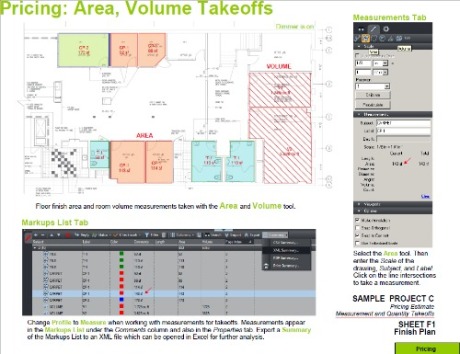 Construction collaboration with PDFs has been utilized poorly. Even with the Microsoft Office 2010 release that gives you the ability to convert documents to PDF built-in, it’s lacking when it comes to collaboration for the AEC Industry. To help change that I’ll share some best practices and features that contractors, architects and estimators perhaps weren’t aware of. What PDFs do best is share documents in a format that everyone can access. Print to PDF gets the document out of that technical construction software package (AutoCAD, Revit, etc) and serves it up for every construction team member, without needing the same software. This will be a series of posts that will discuss construction collaboration using PDFs for Estimating Takeoffs, Converting Large Format and 3D Drawings, AutoCAD and Revit Integration, Drawing comparisons, Hyperlink referencing, Tablet PCs, and Sharepoint.
Construction collaboration with PDFs has been utilized poorly. Even with the Microsoft Office 2010 release that gives you the ability to convert documents to PDF built-in, it’s lacking when it comes to collaboration for the AEC Industry. To help change that I’ll share some best practices and features that contractors, architects and estimators perhaps weren’t aware of. What PDFs do best is share documents in a format that everyone can access. Print to PDF gets the document out of that technical construction software package (AutoCAD, Revit, etc) and serves it up for every construction team member, without needing the same software. This will be a series of posts that will discuss construction collaboration using PDFs for Estimating Takeoffs, Converting Large Format and 3D Drawings, AutoCAD and Revit Integration, Drawing comparisons, Hyperlink referencing, Tablet PCs, and Sharepoint.
To be clear, not all these secrets are available in Standard PDF programs but are specifically designed for the AEC industry by Bluebeam, a PDF software firm which impressed me so much that I recently became an authorized reseller.
I understand that each person learns differently so you may want to download this tutorial Bluebeam Revu measurements takeoff or Watch this video (13 minutes) to see how the measurement tool in Bluebeam will give contractors the ability to perform takeoffs from PDF. This includes: Calibrate the drawing or set the scale, use measurement annotations for area, length, volume and counts, and perform further calculation with your takeoff data. The video shows the takeoff details and how to group items into sections (this could be CSI codes, tasks or areas). There’s also the ability to price and export the details to a spreadsheet. Realize this is just one secret to Bluebeam Revu and is built-in to every version Standard, CAD and eXtreme. You may also want to view a few more sample takeoffs like the one at the top.
If you can’t wait to see all the “Secrets” for the AEC Industry, you may want to watch this overview video “Which Revu is Right for You?” to to see how Bluebeam can make your team collaboration and productivity improve with large format drawings, Revit, AutoCAD, Bentley Systems BIM and more. Or download a 30 day trial and take Bluebeam Revu for a test frive yourself.
PDF Editing, Sharepoint and ECM for the AEC Industry February 24, 2011
Posted by carolhagen in CAD, Construction Industry - Software, Document Imaging, estimating, project management software, records retention, Sharepoint.Tags: Bluebeam, cad, ECM, PDF, PDF Editing, PDF Editor
1 comment so far
Editing PDFs is a daily occurance in the construction industry. Architects, Engineers and Contractors have standardized on the PDF as the file type to share, email and collaborate on. PDF editing streamlines and helps clearly conveys changes, clarifications and improvements. Everyday PDFs are instrumental in the construction conversation to show mark ups on Microsoft Office documents, interactively draw on tablet PCs and then share these PDFs on Servers. But PDF editing software licensing is expensive and often cumbersome. What the AEC Industry has yearned for is One-Button creation of PDFs from within industry standard product like AutoCad, Revit and SolidWorks, and integration to their Sharepoint or ProjectWise servers. This is deliverable today with Bluebeam.
The PDF solutions Bluebeam provides to Construction Industry Professionals “are designed to improve communication, tracking, and speed. Create PDFs from any CAD or Windows file.” You can “add comments and notes directly to PDFs received from architects or consultants to eliminate extra steps or confusion and improve turnaround time.” With Bluebeam Revu, you can skip the paper process and “simply markup the PDF drawing electronically and send it off in one click from anywhere you have an Internet connection.”
Estimators will also love Bluebeam Revu. With the “built-in measurement tool, onscreen quantity takeoffs are calculated, totaled and stored in a list that can be summarized in Excel for estimates.” Bluebeam is a PDF Editor’s dream and works well for Architects and Engineers from design development through bid and construction. There are toolsets for a variety of designers including:
Landscaping Tools, Kitchen Furniture, Office Furniture, Home Furniture, Windows and Punch Symbols from Bluebeam clients along with extensive toolsets from Bluebeam
What’s missing to Bluebeam is document management which can be done in part on Sharepoint or using tools like Construction Imaging’s Content Archiver in their Enterprise Content Management (ECM) System. Content Archiver is a utility that looks at the directory structure where a document is stored, and sets the indexes or metatags of the document in the customer’s ECM system. It then sets a pointer to the document in the ECM where the original document resided. Many construction firms today are just storing documents on a hard drive where they’ve created a folder for each project. Underneath the project are more folders for RFIs, change orders, pictures, etc. What’s the benefit to doing this? You avoid accidently putting multiple copies of the same document into your ECM system and no one has to manually index the docuemnt again.
Now I hear some novices out there saying if I have PDFs then I can search through my documents and there’s no need to index them. Essentially with that scenario you index by every word in every document. While filing becomes fast, searching for specific documents can become a length chore. Do a Google search on any word and just how many results do you get? You could spend hours with the thousands of results that are returned. Substitute Content Archiver and you can find a document in 3-5 seconds.
Making it easy to capture, distribute, manage and store documents in the construction industry seems challenging, but with the right tools the job becomes a whole lot simpler. We’d encourage feedback and would love to hear from our readers. Please add your thoughts in the comment section and see if we can get a good discussion going.
Contractors in Arizona, the New Sales Tax and Your Bottom Line May 21, 2010
Posted by carolhagen in budgeting, construction accounting software, Construction Industry - Software, Construction Industry Hardware, Document Imaging.Tags: budgeting, construction, salestax, technology
1 comment so far

Arizona Contractors In a Pickle?
In yesterday’s election the voters of the State of Arizona overwhelmingly approved a temporary 1% increase in the sales tax rate. The higher rate goes into effect June 1st, 2010.
The ABA successfully lobbied a protection from increases such as this into state law several years ago. That statute reads:
ARS 42-5010 H. Any increase in the rate of tax that is imposed by this chapter and that is enacted by the legislature or by a vote of the people does not apply with respect to contracts entered into by prime contractors or pursuant to written bids made by prime contractors on or before the effective date of the legislation or the date of the election enacting the increase. To qualify for the exemption under this subsection, the prime contractor must maintain sufficient documentation, in a manner and form prescribed by the department, to verify the date of the contract or written bid.
Projects that are bid or contracted to prior May 18th are exempt from the sales tax increase.
What Impacts Your Bottom Line?
The sales tax increase ups the owner’s cost of building at a time where many contractors are still struggling to survive. As a construction company you will continue to keep your construction office overhead low. Recently I shared some ideas with ConstrucTech Magazine’s readers on what I’ve seen contractors do…some good ideas and a few things to avoid as it relates to computer systems and technology spending. Here’s a link to the May 2010 article “Technology Budgets in a Pickle”.
I’d love to hear what you’ve successfully implemented (click the comment option at the top of the blog) and feel free to share this with the construction industry as we all can use a little help.
The Free Droid Apps have me Hooked December 10, 2009
Posted by carolhagen in communication, Construction Industry - Software, Document Imaging.Tags: apps, construction, Droid, iPhone, Smartphone
6 comments
Ok, I had told everyone that I was waiting to buy it, but like a kid waiting for Christmas, my techie side got the best of me. In an earlier post I noted app faves for Blackberry and iPhone. Now I have to give you my Droid list.
Google Navigator with Voice Search – for Hands free navigation (Garmin-like GPS with voice recognition) – Found my way to appointments in Tucson with no glitches the day after I purchased. Since it’s Google its updates are simple and the app is Free on the Droid.
Voice Recorder – up to 2 hours of record time, when you’re driving and have something you need to remember or you have a complex meeting discussion for reference, record it then drop it into your Enterprise Content Management (ECM) system.
Pixelpipe Lite – for sharing stuff, and sending it to EverNote or an ECM system.
Swift – for those that need to Twitter, it’s better than TwitDroid unless you want geo locations annotation. There’s an app called Google Maps for Twitdroid for that.
Bizkit – for tracking expenses on the road, meetings, events and finding my nearest contacts.
BabelDroid – to translate from English to Spanish, German, Italian or French using voice recognition – will eventually offer call an interpreter. It works well for phrases and comes in handy here in Arizona with construction personnel in the field.
Congress – to find your legislator based upon your current location, by state, or zip. Being able to email or call them immediately is handy.
Google Goggles – it’s easy and fun to aim your camera and know what you are looking at. Great for landmarks, artwork, etc.
Google OCR – good for printed text that you need to edit.
Google Sky Maps – for you wanna be astronomers.
National Anthem – for when someone wants to have it played and there are no musicians or singers volunteering.
Trapster – for reminding you of where all those photo radar cameras are on the highways and intersections (they are everywhere in Tempe, I-10, SR 51, etc in Arizona).
I realize that like the iPhone, the Droid will create a few hurdles for the IT department (that I hope to address in an upcoming blog post) since they have Blackberry Enterprise Server already deployed and now the owner wants the latest toy (again). Let me know if I should add any other apps to my “free” list. I will be trying out the paid stuff over the holidays and focus on construction and business related apps in a future post.
IPhone Apps I Wish were All Available on Blackberry September 25, 2009
Posted by carolhagen in Construction Industry - Software, Construction Industry Hardware, Document Imaging, iPhone, scanner, twitter.Tags: apps, blackberry, construction, Document Imaging, iPhone, mobile, scanner
3 comments
My Friend Tom Davanaugh is more enthusiastic about his iPhone than any other tech gadget he’s ever had. That’s significant since Tom has lived and breathed IT for decades and is dedicated to educating the construction industry on ECM solutions. Whenever we chat he mentions new apps he’s using. The latest excitement has come from JotNot and Evernote since document imaging and mobility are required in the construction business today.
Want to capture expenses easily … so easy an executive will do it himself? Jotnot turns your iPhone into a scanner and with the Evernote integration you start cooking! Categorizing your text notes, voice recordings, and snapshots, you can organize notes into notebooks, add tags, search and more. You can capture text, webpages, voice recordings and your tweets too. There’s more coming per their blog with the beta 3.5 new release. Things like auto spell checking, faster searches, map views are on their way. The combination of these two apps usurps an earlier blog entry I made on iPhone scanner apps.
Here are Tom’s favorite iPhone apps, not in any specific order… if you are getting hooked yourself and some of these apps are available on blackberry (BB):
Tom Tom GPS !!!
Google Which has every google app all on one screen (BB)
Vlingo Amazing voice commands to search the web, get map directions and or voice dial. (BB)
Appbox A utility set
Camera Depending on the application required I have several, most of them zoom and or improve native camera functions… camerabag, genius, izoom, photogene, colorsplash, picture safe… all of these either do some amazing things to make the camera more usefull or allow you to manipulate and or modify the photos…
Tidegraph I am a fisherman
Navionics Is specialized GPS and more (waypoints etc) for the water… I am a fisherman
Glaurung Chess I am a chess player also
Koi pond The longest living creature on the planet… and a way to have a virtual koi pond Which I also have in the entry of my home only it’s a real one
DocScanner Take a pic and voila you have just virtually scanned!
Zen Garden Nice to burn up some free time
Urbanspoon A way to find a restaurant like you were a local
Stars I am a student of the universe
Planets because I am both a fisherman and see above
Dollar Origami No way… yep!
Stanza a Kindle like app with access to the Gutenberg project…
Ultimate quote machine because there were many other well spoken people before me
PM sayings cause I used to be one and they are so appropriate still today
Ocarina A musical instrument that also broadcasts what is being played on it all over the world in real time
Backgrounds Amazing photos
NoteVault The same one for the construction industry…
Just having the internet in my hand and being connected even at 36000 ft is pretty powerful. The search ability of the stuff in the phone itself is awesome like a google appliance
JotNot and evernote.com – It is cheaper than Docscanner (3 instead of 9 dollars)… saves in more formats… and is integrated with evernote.com … this one wins so far… it also does more than paper.
Some great games for those that love em and have the time…
Shazam … it samples recorded music and comes back with the title and artist and YouTube video and suggestions of songs like it. (BB)
Might as well add my stock app also… there is one for each of the common and popular systems out there.
If you are still reading, Tom has his Blackberry strapped to his waist while he waits for corporate to allow call forwarding to his iPhone. And I was lazy looking up all the links for all these apps…just go get your iPhone now and you can thank Tom. He’s out there!
Paper Problems Proliferate August 4, 2009
Posted by carolhagen in archiving, Construction Industry - Software, Construction Industry Hardware, Document Imaging, scanner.1 comment so far
I recently heard a true story about a project manager in a construction field office. He was running the copier and it ran out of paper. Upon looking in the storage area, it was apparent that no copier paper was left in the building. Being resourceful, he called into the office and asked, “Can you fax me some paper?”
Getting paper moved from one place to another, usually isn’t about the physical paper, it’s about the content. Many firms use a scanner these days to convert the paper to PDF and email it to the proper recipient. While this seems efficient, it only addresses a small step in the document lifecycle. The scanners available today, have many more functions that can streamline the process and integrate to a document imaging or enterprise content management (ECM) system.
One such scanner is the Fujitsu fi-6010. This network scanner offers each user their own display using LDAP for authorized applications, has a full keyboard, and a large LCD touchscreen display. It incorporates the capture of meta data for your imaging or ECM system
and offers sophisticated options for software developers. Construction Imaging Systems has adapted it to many of their applications including Construction Document Manager and Chameleon Job Files. For the typing impaired, the optional ABBYY OCR plug-in allows the operator to highlight the words in the scanned document that are the meta data tags.
The scanner is configured to collect the appropriate meta data for the selected document type …i.e., Job #, Name, Address, date for correspondence or vendor, invoice date, amount for an invoice. Documents scanned to the network are automatically imported to the ECM system. Project managers don’t have to open the imaging application to archive a document, but once imported the users will be able to search for it.
By using this approach the documents are automatically entered into any ECM approval process, you avoid clogging the email server with interoffice document distribution, you eliminate the possibility of the document getting lost, the document remains in one single instance (no copies cluttering the network), and you archive it immediately making it accessible to everyone with access and authority. Now that’s how you eliminate paper problems.
Document Scanning via your cell phone? July 6, 2009
Posted by carolhagen in Construction Industry - Software, Construction Industry Hardware, Document Imaging.3 comments
Some of us have tried to take a picture of a document with our cell phone but the results vary widely. Why? Because you are using a cell phone camera that is missing instructions on how to make the photo into a document!
Here’s a hot solution called Norfello’s Docscanner™. It’s a snap with DocScanner™ in 4 easy steps:
- Take a photo of the document with the application.
- Check the edges or have it automatically determine the edges of the document and prompts for the result(provided that your background is darker than the paper). You’ll need to decide on the quality and size of the document.
- DocScanner™ will then automatically correct the keystones. No need for manual rotating, cropping or scaling.
- The document is now ready for sending via e-mail as a PDF-file or you can save it to the photo album.
There are other options for selecting colormode (color/grayscale), brightness, contrast, and even a multi-page setting.
Docscanner™ works on the Apple iPhone and will make collecting expense receipts and other documents a breeze. Here are a few images available on the DocScanner™ website that show you what it looks like when using the iPhone. Best of all this iPhone app costs just $9.99.
Now you have the PDF but need to make it a searchable PDF. I need to review or reword this contract, check for spelling, or publish this docuument to the web. Then you’ll want ABBYY’s FineReader that uses Optical Character Recognition (OCR) to make the document searchable for you. The corporate & site license editions of FineReader have Hot Folder & Scheduling with mailbox watching so by just emailing it, the OCR can be done on every document in an email inbox or a particular folder. These documents can be converted to editable formats like Word & Excel. It can retain the table structure of spreadsheets (including multi-page tables) and keep bullets and numbered lists in their original styles. The flexibility in FineReader has many other applications including
-
Digitizing and Archiving Documents
-
Extracting and Editing Numeric and Financial Data
-
Compiling Information for Presentations, Research Reports, and Proposals
-
Preparing Documents for Translation
-
Updating Marketing and Sales Materials
- Publishing Web Site Content
Is it time to upgrade your company cell phones or just enhance your current document imaging system?